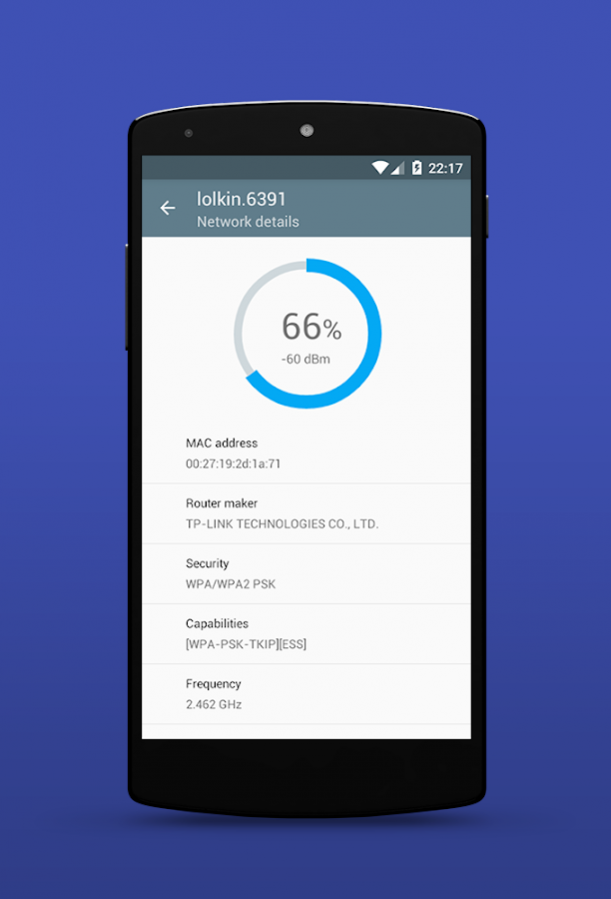WiFi Booster & Analyzer 2017 1.38
Free Version
Publisher Description
Turn your device into powerful WiFi analyzer and boost your connection speed!
This app is very useful if you need to know pretty much anything obtainable about WiFi networks around you.
Among other things, it contains WiFi booster, which may speed up your internet connection if you keep WiFi adapter on your device enabled for long time.
With WiFi adapter enabled, WiFi analyzer scans all available wireless networks in range and shows you information about them, such as:
- network SSID
- signal strength
- network security
- MAC address of access point
- access point manufacturer (in most cases)
- network frequency, channel and more
After you tap on a network, WiFi analyzer will inspect even more details about it!
Strength of network signal is shown in easy readable circle progress, titled with percentage value of strength. In detail scan of wireless network you can also see signal strength in decibel-milliwatts (dBm).
There is also a signals chart, which helps you to inspect all signal strengths in one view. If you want to analyze just some of them, you can hide the unwanted networks with button below the chart. Chart also supports user interaction, so you can easily zoom in or out and move across chart's axis.
When you look at current connection, you will see some of the information mentioned above, but also IP address of your device, WiFi MAC address and link speed. And then there is the booster.
If you have WiFi enabled for a while and you are connected to a network, there is a good chance that booster will enhance your internet connection speed. You just tap to Boost button and wait until boosting finishes. After this quick step you can expect connection improvements, such as:
- faster internet speed
- better responses from servers
- enhanced and more stable WiFi signal
This WiFi booster works more efficiently the longer you are connected to network, because it reassociate connection between your device and access point. It is the only way you can improve your network connection from your device.
If you got any question, request or you need help with WiFi Booster & Analyzer 2016, please, do contact us at info@dkapps.net.
We will be very thankful if you send us your opinion on this app or if you leave us some nice ratings :)
About WiFi Booster & Analyzer 2017
WiFi Booster & Analyzer 2017 is a free app for Android published in the System Maintenance list of apps, part of System Utilities.
The company that develops WiFi Booster & Analyzer 2017 is DKApps.net. The latest version released by its developer is 1.38.
To install WiFi Booster & Analyzer 2017 on your Android device, just click the green Continue To App button above to start the installation process. The app is listed on our website since 2017-03-15 and was downloaded 15 times. We have already checked if the download link is safe, however for your own protection we recommend that you scan the downloaded app with your antivirus. Your antivirus may detect the WiFi Booster & Analyzer 2017 as malware as malware if the download link to net.dkapps.wifi.booster.analyzer is broken.
How to install WiFi Booster & Analyzer 2017 on your Android device:
- Click on the Continue To App button on our website. This will redirect you to Google Play.
- Once the WiFi Booster & Analyzer 2017 is shown in the Google Play listing of your Android device, you can start its download and installation. Tap on the Install button located below the search bar and to the right of the app icon.
- A pop-up window with the permissions required by WiFi Booster & Analyzer 2017 will be shown. Click on Accept to continue the process.
- WiFi Booster & Analyzer 2017 will be downloaded onto your device, displaying a progress. Once the download completes, the installation will start and you'll get a notification after the installation is finished.